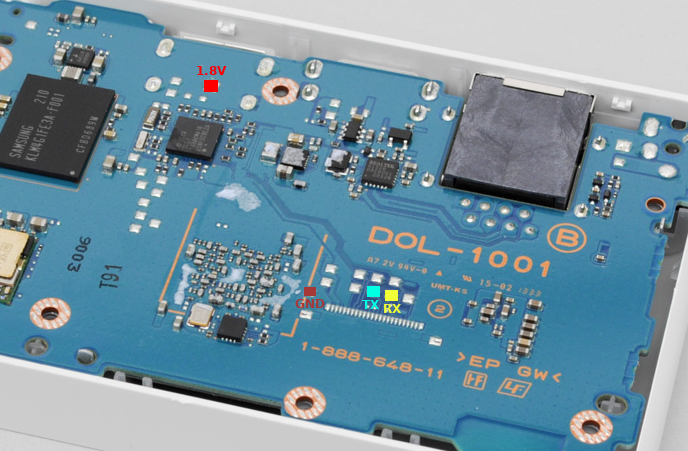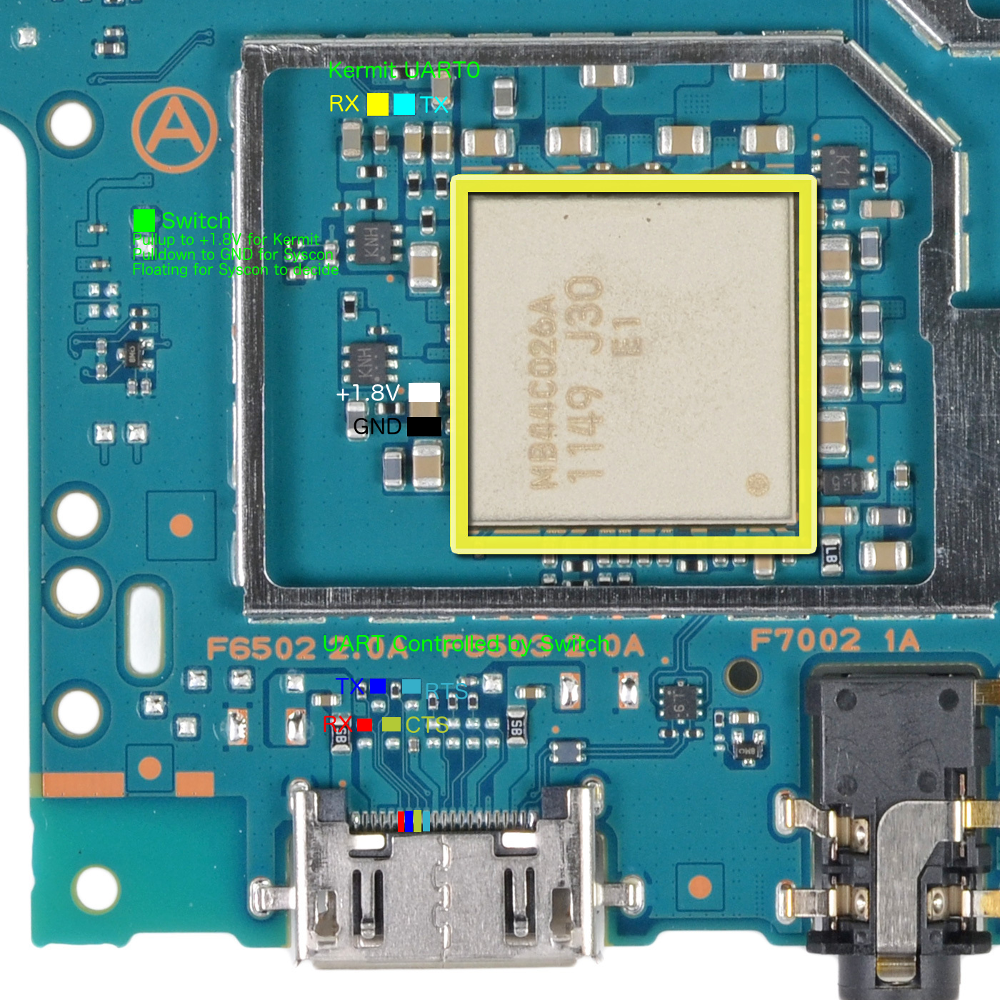UART Console: Difference between revisions
Jump to navigation
Jump to search
| Line 17: | Line 17: | ||
== UART Initialization == | == UART Initialization == | ||
<source lang="c"> | <source lang="c"> | ||
kscePervasiveUartClockEnable(uart_bus); // Turn on clock | |||
kscePervasiveUartResetDisable(uart_bus); // Out of reset | |||
ksceUartInit(uart_bus); | ksceUartInit(uart_bus); | ||
/* | /* | ||
| Line 24: | Line 24: | ||
* ... | * ... | ||
*/ | */ | ||
kscePervasiveUartResetEnable(uart_bus); // Put to reset | |||
kscePervasiveUartClockDisable(uart_bus); // Turn off clock | |||
</source> | </source> | ||
Revision as of 09:12, 29 January 2018
The UART0 is a debugging console. The logic level is 1.8V.
PlayStation TV UART0 location
OLED Vita UART0 location
Two ways of using UART0. First is to solder directly to the testpads near the PMIC (yellow and cyan points). The second way is through the multi-connector or the testpads above it (blue and red points). To use the multi-connector points though, you need either to tell the syscon to select the Kermit UART (procedure currently unknown) or manually flip the switch (green point to 1.8V).
The switch is controlled by a TS3A5018 chip and the RTS gate is a TC7WG126FK chip.
OLED Vita UART5 location
It is on the PCI-E connector pins 8,10,12,14 is RFR, CTS, TX, RX. On Wifi Vita units, you need to fill in the 88ohm termination resistors (or just short the pads) and some way to enable it (not known yet).
UART Initialization
kscePervasiveUartClockEnable(uart_bus); // Turn on clock
kscePervasiveUartResetDisable(uart_bus); // Out of reset
ksceUartInit(uart_bus);
/*
* Use UART bus
* ...
*/
kscePervasiveUartResetEnable(uart_bus); // Put to reset
kscePervasiveUartClockDisable(uart_bus); // Turn off clock