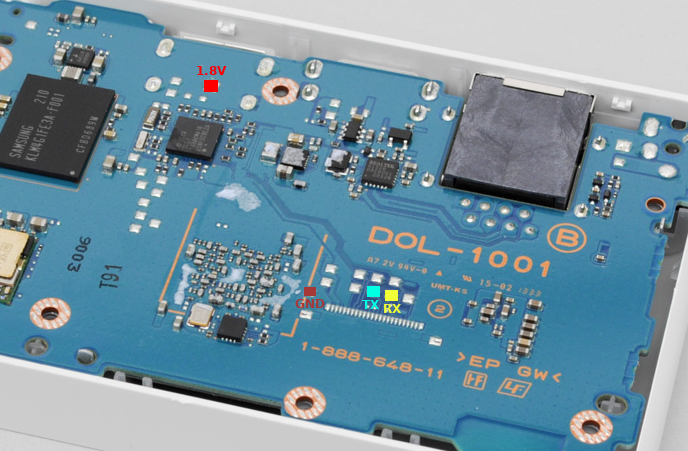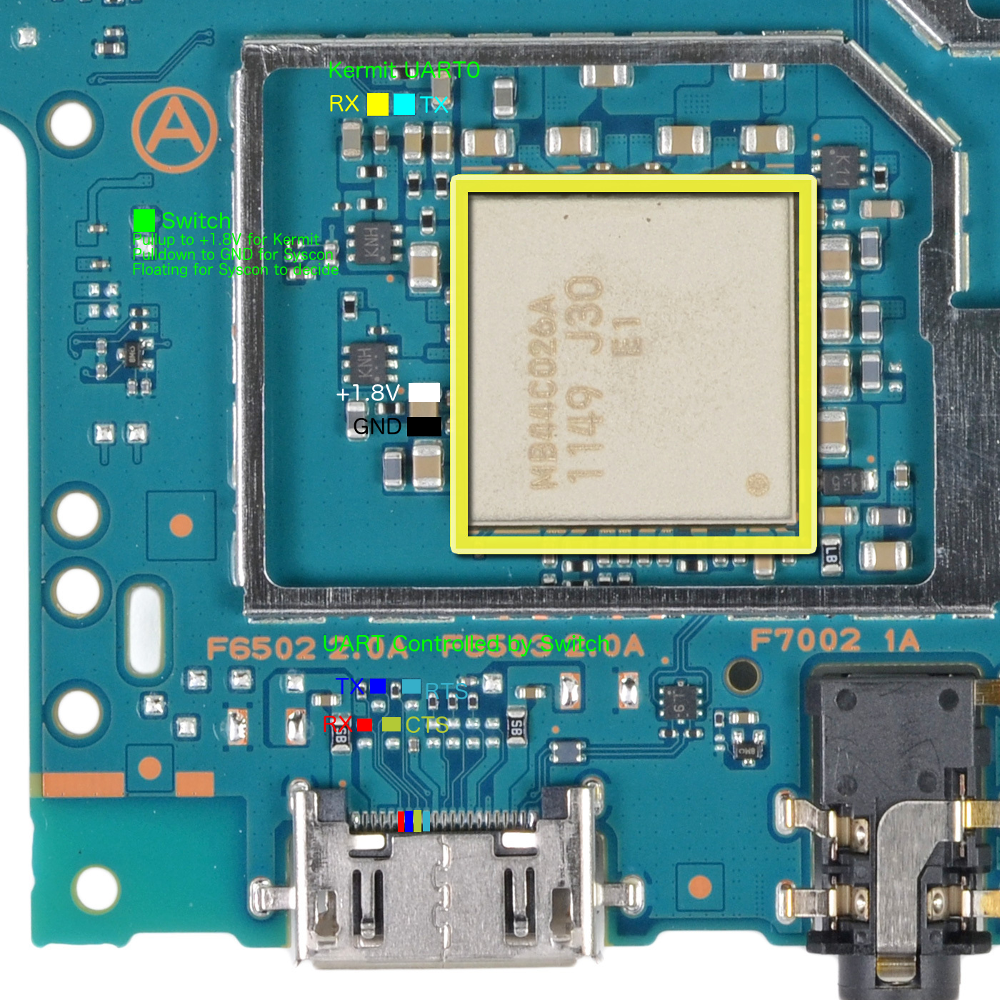UART Console: Difference between revisions
(→UART1) |
CelesteBlue (talk | contribs) No edit summary |
||
| Line 7: | Line 7: | ||
[[File:Pstv_uart0.png]] | [[File:Pstv_uart0.png]] | ||
=== OLED | === OLED PS Vita UART0 location === | ||
[[File:vita-1000-uart.png|600px]] | [[File:vita-1000-uart.png|600px]] | ||
| Line 20: | Line 20: | ||
== UART1 == | == UART1 == | ||
The UART1 is a debugging console used by DevKit PS Vita models. | |||
UART1 is pre-initialized by SKBL. | |||
=== DevKit PS Vita UART1 location === | |||
Unknown but guessed to be sent to GCP board (Communication Processor). Communication Processor sends received UART1 data over mini-USB which can be seen on PC in the Console Output for PS Vita program. Communication Processor seems to manage input/output from sdio (mini-USB) at regular intervals. | |||
== UART5 == | == UART5 == | ||
| Line 28: | Line 32: | ||
The UART5 is a debugging console used for the 3G modem on PS Vita models that have it. | The UART5 is a debugging console used for the 3G modem on PS Vita models that have it. | ||
=== OLED | === OLED PS Vita UART5 location === | ||
It is on the PCI-E connector pins 8,10,12,14 is RFR, CTS, TX, RX. | It is on the PCI-E connector pins 8,10,12,14 is RFR, CTS, TX, RX. | ||
| Line 37: | Line 41: | ||
<source lang="c"> | <source lang="c"> | ||
scePervasiveUartClkGateEnableForDriver(port); // Turn on clock | |||
scePervasiveUartResetDisableForDriver(port); // | scePervasiveUartResetDisableForDriver(port); // Put out of reset | ||
sceKernelUartInitForKernel(port); | |||
/* | /* | ||
* Use UART port (read/write) | * Use UART port (read/write) | ||
| Line 45: | Line 49: | ||
*/ | */ | ||
scePervasiveUartResetEnableForDriver(port); // Put to reset | scePervasiveUartResetEnableForDriver(port); // Put to reset | ||
scePervasiveUartClkGateDisableForDriver(port); // Turn off clock | |||
</source> | </source> | ||
Revision as of 16:29, 10 January 2022
UART0
The UART0 is a debugging console used by ARM, cMep and Syscon. The logic level is 1.8V.
PSTV UART0 location
OLED PS Vita UART0 location
There are two ways of using UART0:
- First way is to solder directly to the testpads near the PMIC (yellow and cyan points).
- Second way is through the multi-connector or the testpads above it (blue and red points). To use the multi-connector points though, you need either to tell Syscon to select Kermit UART (procedure currently unknown) or manually flip the switch (green point to 1.8V).
The switch is controlled by a TS3A5018 chip and the RTS gate is a TC7WG126FK chip.
UART1
The UART1 is a debugging console used by DevKit PS Vita models.
UART1 is pre-initialized by SKBL.
DevKit PS Vita UART1 location
Unknown but guessed to be sent to GCP board (Communication Processor). Communication Processor sends received UART1 data over mini-USB which can be seen on PC in the Console Output for PS Vita program. Communication Processor seems to manage input/output from sdio (mini-USB) at regular intervals.
UART5
The UART5 is a debugging console used for the 3G modem on PS Vita models that have it.
OLED PS Vita UART5 location
It is on the PCI-E connector pins 8,10,12,14 is RFR, CTS, TX, RX.
- On 3G PS Vita units, you can solder to the PCI-E connectors or install yifan lu's PSVSD board.
- On Wifi PS Vita units, you need to fill in the 88ohm termination resistors (or just short the pads) and some way to enable it (not known yet).
UART initialization/deinitialization code
scePervasiveUartClkGateEnableForDriver(port); // Turn on clock
scePervasiveUartResetDisableForDriver(port); // Put out of reset
sceKernelUartInitForKernel(port);
/*
* Use UART port (read/write)
* ...
*/
scePervasiveUartResetEnableForDriver(port); // Put to reset
scePervasiveUartClkGateDisableForDriver(port); // Turn off clock